ActionComplete 3.5 for Web: Repeating Projects Made Easy
June 12, 2012
Do you often find yourself in a situation where you have to do the same set of tasks over and over?
ActionComplete 3.5 for Web brings you a solution. Enter project copy feature. With a one click you can create a new project out of an existing one and copy over all of its tasks.
Here's how it works:
1. Expand the project you want to duplicate
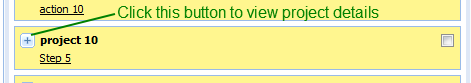
2. Click the Copy button
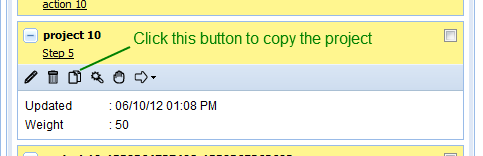
Notes
- You can use an active or a completed project as a template.
- The new project gets an autogenerated name such as <template project name>-123456789.
- All the actions and waits of the template project, active as well as completed, are copied as active child tasks of the new project.
- Project duplication feature produces a "shallow" copy, i.e. only the following core attributes of the template project and its subordinate tasks are copied: tags, people, places, and weight.
Kudos to ActionComplete user Derrik Hubbard for suggesting the feature!
Also in this release
- Always show all tasks option. By default it's not enabled and only the first 10 tasks of each type are displayed in the dashboard. AC for Web works faster when this option is not enabled.
- Default reminder type option. This option controls the default selection of the reminder type drop-down in the New Action/Wait/Project/Idea form. By default this is Popup. You can change it to Email if that's what you use most of the time.
To access the new features please refresh ActionComplete page in your browser.
